Editor’s note: Grace Burleson is an Expert Research Fellow at Engineering for Change who wrote this article for Medium and for reprint here. The fellows are based around the world and they coordinate their work through online tools. Their experience holds lessons for students and work colleagues entering self-quarantine and working from home during the COVID19 pandemic.
With many working teams and classes going online, I thought I’d share some of the tips I’ve learned in the last few years working for an international organization: Engineering for Change (E4C). Each summer, E4C manages a fellowship program with ~15 fellows who are based around the world. To manage work across timezones, we have continued to improve our online meeting facilitation model. Here is what has worked well for us facilitating discussions with a team of <20 people:
Pick one online meeting service and stick with it
At E4C, we use Google Hangouts Meet since it is free and integrated into the Google Suite (including Google Calendar). Anyone with the link can log in online or call in with their cell phone or landline.
Select one facilitator to lead the discussion
It is essential to designate a leader and set an agenda before the call starts. You need a leader to kick off each online meeting and provide an agenda that all participants can read prior to the meeting.
When everyone joins the call, ask them to say “Hi”
It seems trivial, but this is key to online group engagement. The lead facilitator should be responsible for greeting everyone as they log in. This keeps everyone accountable and also gives participants a chance to make sure their audio/video is working. It is also a good warm up for feeling comfortable addressing the group remotely.
The “chat” feature is your best friend
For facilitating a group discussion, the chat feature is the best way to get a large group engaged. When the facilitator wants feedback/perspectives from the group, ask the team to type into the chat feature. Then, the facilitator can directly call on specific individuals to elaborate more on their response. This will remove much of the awkwardness and also be more accessible for shyer participants.
Mute!
Everyone should be muted when they are not talking. This is essential to keep focus on the speaker and not someone’s accidental background noise.
Ask all participants to enable their video feature, when appropriate
After years of video calls, we found that enabling video in group calls improves participating and accountability. It also improves the communication and personalization of the meeting. This has become part of E4C’s call culture.
Plan small-group break-out calls
Since our team is around 20, after facilitating a discussion with the whole group, we provide call links for the team to break out into small group calls. We provide an agenda for the small group call (ours included discussing personal progress, questions/concerns, and any other updates), then facilitators often moved between calls to check on progress and answer questions.
This article was reprinted with permission. A version was first published on Medium: Going Remote: Facilitating Online Discussions.
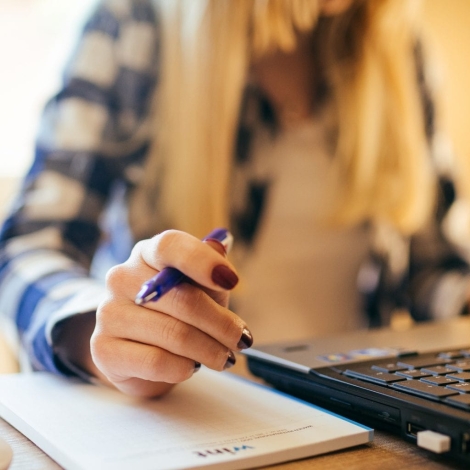

Parte fundamental es las TIC en todas las empresas, no importa el rubro, el desarrollo de las TIC serán fundamental y mas ahora que tenemos que realizar tele trabajos con esta época del covid-19.